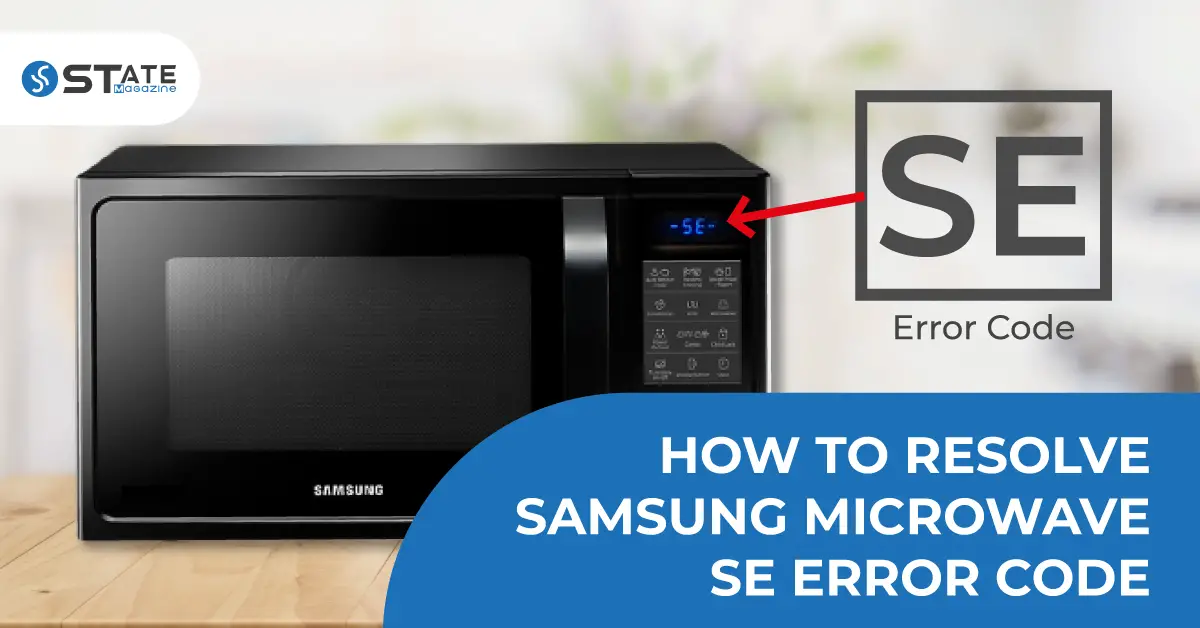If the Samsung microwave error SE is displayed on your appliance, then you know that something has gone wrong for sure. It is an indication that the control board, ribbon cable connections, or control pad is defective. As the error codes signal such problems, it is necessary to attend to them and get them fixed as soon as possible. Although some issues can be fixed easily, following safety precautions when working with microwaves is necessary. Read the following safety warning carefully before you proceed to avoid possible electric shocks.
Safety Warning ⚠
Contents
Microwaves are quite different from other household appliances as they use high voltage capacitors. The high voltage capacitors can store a very large amount of voltage, up to thousands of volts, even after the appliance has been disconnected from power for a long time. Therefore, it is necessary to discharge the capacitor correctly before you access the interior of the microwave for troubleshooting.
Discharging the High-Voltage Capacitor
Both positive and negative terminals of the capacitor should be touched at once with a metal screwdriver blade to discharge a high voltage capacitor. For this, you need to insulate yourself to avoid possible electric shocks. You can use a flat-edged screwdriver or needle-nose pliers with rubber handles.
Some models of microwaves allow the repair of the control panel or control board without touching the components related to the high voltage capacitor. But it is recommended to avoid any risks of electrocution and discharge the capacitor before starting your Samsung microwave troubleshooting.
How to Resolve the SE Error Code?
The Samsung microwave error SE could be dangerous as the microwave can turn on by itself when this error occurs. So make sure to keep the power turned off until you resolve the issue. You may find that several beeping sounds usually follow the error code. You can temporarily fix it by opening and closing the microwave door. Check the components and methods indicated here to fix your Samsung stove SE error.
Try Resetting

You can start by resetting to clear the Samsung microwave SE error before you attempt any troubleshooting. To reset, disconnect the microwave from power and wait for about a minute before powering it on again. If the error code clears out, then it might be a glitch. But if you get the Samsung microwave SE error recall, you need to try solving it by checking the following components as indicated here.
Keys Stuck on the Control Pad

If you see that the display lights turn on, but the control pad or the touchpad doesn’t respond, there might be one or more keys stuck on the control pad. The Samsung microwave SE error is often caused due to this. The control pad has several soft-touch electrical switches made of two layers of thin Mylar plastic. The inner surface consists of a conductive material and has a gap between these two surfaces. This gap keeps the conductive coating away from the other layer until the user applies pressure on it, allowing the two surfaces to contact, completing the circuit. This then passes the input signal of the touchpad to carry out the necessary function.
After using the control pad for a long time, this conductive coating may disintegrate and eventually might not create proper contact. Hence, the control board may not receive the necessary signals as required.
- To check this possibility, start by unplugging your microwave from power.
- Then remove the cabinet and access the control pad, which will be attached to the control panel.
- This is usually connected to the electronic control board with flat ribbon connectors. Check the connection before you look deeper into the components.
- You can use a multimeter to check its continuity, and it should have a small resistance of a few Ohms for each control pad. If no continuity is indicated, this would have to be replaced.
Follow these steps to replace the control pad of your microwave.
- Start by unplugging the unit to prevent electrical hazards.
- Take off the vent or the exhaust hood located at the top by removing the two screws.
- Remove the grill by sliding it up and to the left.
- In freestanding units, remove the metal from around the top and sides before proceeding.
- Remove the screw that holds the display panel and remove the panel by pulling up and pivoting.
- Remove the wires attached to the control panel and remember each connection as you need it when reinstalling.
- Attach the new control pad by connecting the wire harnesses. Reassemble the appliance by reversing the steps you followed when disassembling.
Dirty Ribbon Cable
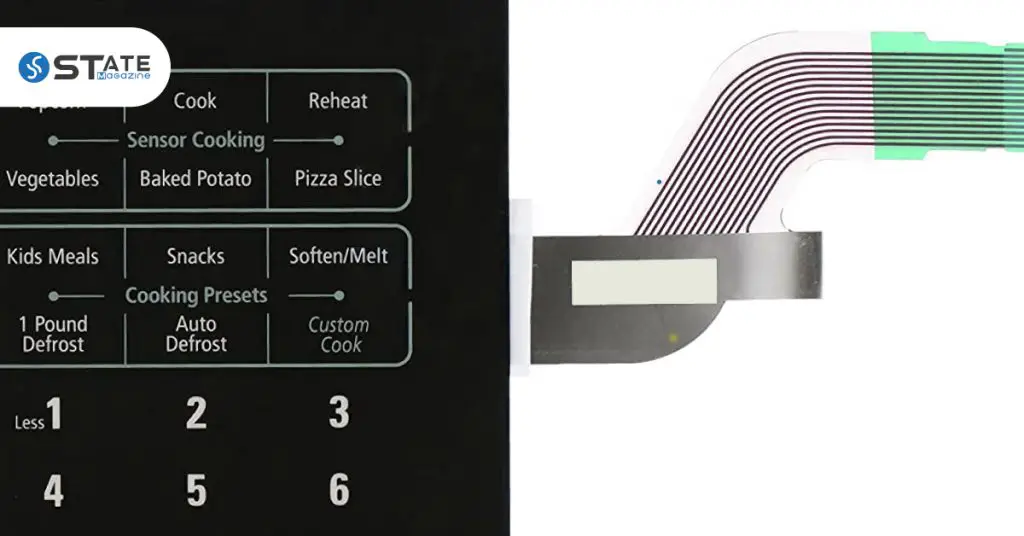
If the ribbon cable is dirty or damaged, it can lead to the Samsung microwave SE error recall. Therefore clean the ribbon connector on the control board to fix this error. You can use a pencil eraser or rubbing alcohol to clean the ribbon cable. You can use the steps indicated below to do this task.
- Disconnect the microwave from power and follow the safety warnings.
- Access the control panel by removing the mounting screws.
- Pull the release lock near the circuit board to disconnect the ribbon cable.
- Then pull out the ribbon cable and remember the location of the red stripe on it so that you can reconnect the ribbon cable correctly when reinstalling.
- Rub over the connectors of the ribbon cable using a pencil eraser. You can also apply some rubbing alcohol onto the connector to help clean.
- After cleaning, dry the connector well before you reconnect it.
Failed Control Board
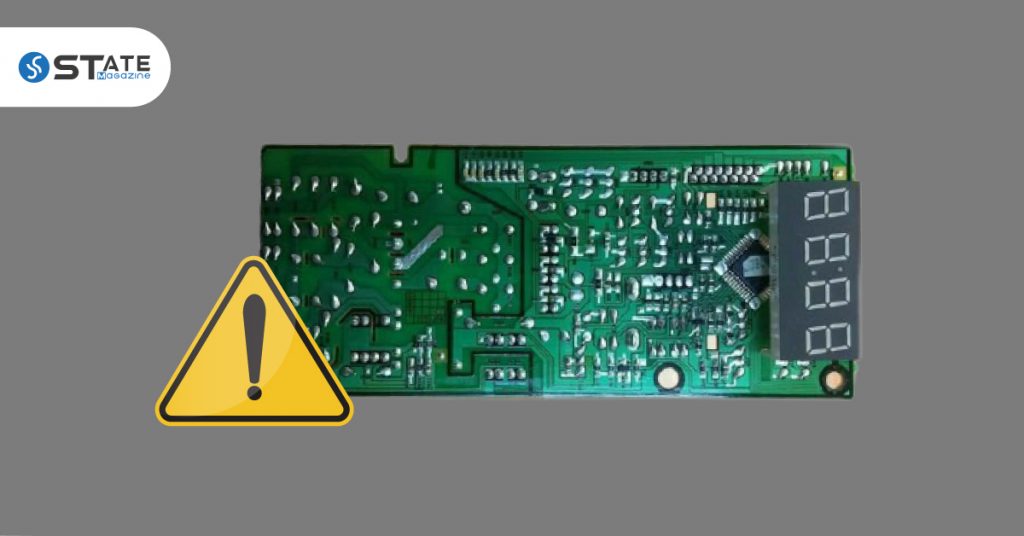
You will see the same Samsung stove SE error if the control board is defective. This is because low voltages are generated by the control board and supplied to the touchpad, which is transmitted back to the control board when a button is pressed. These input signals are transmitted from the touchpad or the membrane switch; they are received by the control board and used to turn on relays. These output relays use these signals to execute the relevant functions and control various components of the microwave, such as the magnetron and motor.
So, if the control board is defective, it would not generate enough voltage signals or sense the input signals from the touchpad. Therefore, the components will not carry out the output functions as required. Therefore, it is necessary to check and confirm the proper functionality of the touchpad before you move to the control board. The control board should be replaced if it is defective, and you can do it as indicated here.
- Disconnect the power supply and follow the necessary safety precautions indicated previously.
- Remove the cabinet and the control assembly to access the control board.
- Then remove the screws that fix the control board to the control panel.
- In some microwave models, you may have to press the retaining tabs to remove the control board.
- Check the control board for signs of damage and replace if necessary.
- If it is not defective, clean the control board with compressed air and dry cloth.
Frequently Asked Questions
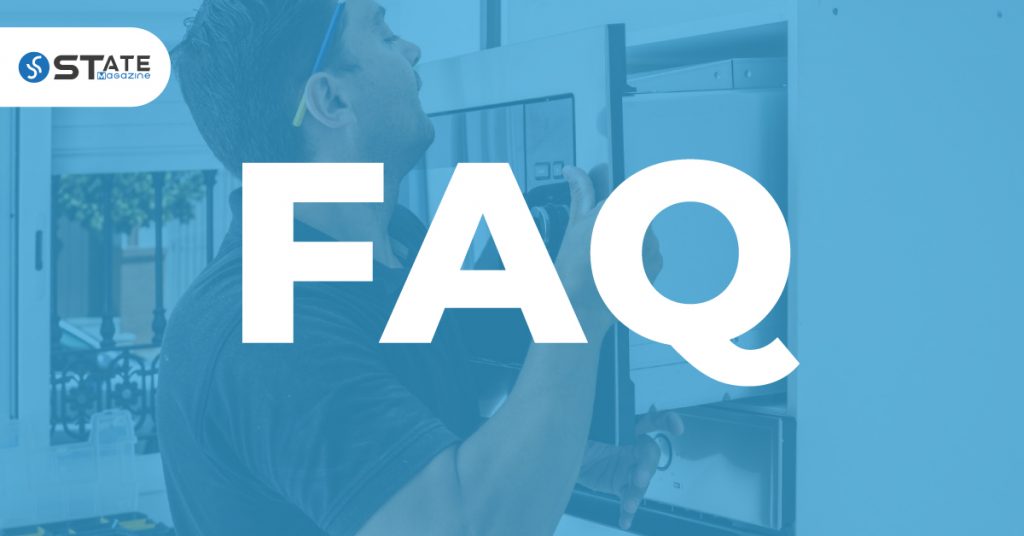
What does SE mean on a Samsung microwave?
The SE error code indicates that it has had some short error, meaning that the microwave has a defective component. This may be solved with a reset or sometimes require the replacement of the control board or other component.
The Samsung microwave does not have a reset button. So, to reset the Samsung microwave, you need to unplug it from the electrical outlet and wait for a minute or two for the microwave to reset. Then you can plug the microwave back to power and check whether it is functioning correctly.
How long can a microwave last?
The average lifespan of a microwave oven under normal use is around seven years. This can reduce if it is used heavily with poor maintenance. Depending on the defective component, replacing a microwave may be more cost-effective than spending money on repairing it. It is often common for large families to replace the appliance every four to five years.
How much does microwave repair cost?
The average cost of a microwave repair is $70 per hour in addition to the price of materials. The average total cost is around $150 but may vary from $50 to $400, depending on the brand, model, and defective component.
Conclusion
As the Samsung microwave error SE can occur due to various reasons, it is necessary to figure out the exact cause of the problem. You should have fixed the problem by following the procedures indicated in this guide. In case you find the Samsung microwave troubleshooting difficult to handle, you should get the help of a professional. It is always better to get it done by an experienced technician, especially as it consists of high voltage capacitors that could cause electrocution if not discharged properly. Similarly, you can also troubleshoot it if your Samsung oven won’t heat or if your Samsung Washer Won’t Drain.