You might often find your KitchenAid oven not heating as you find some unbaked food resting inside your oven. It would be so inconvenient, and you might seek an immediate solution on how to fix this problem. But before you call your technician, go through these possible causes and how to fix them. You can fix this if the issues are manageable alone but might need professional help from an appliance repair technician if the problems are complicated.
Reasons For Your KitchenAid Oven Not Heating
Contents
Here are some of the reasons that might be the possible causes for the KitchenAid oven not heating. Troubleshoot your oven as indicated here by following the necessary health and safety precautions.
CAUTION: Unplug power and isolate the appliance before handling any electrical components. Be cautious not to contact heated elements and use PPEs when troubleshooting to avoid personal harm and hazards.
Need to Calibrate Oven Thermostat

Even though the oven is set to a certain temperature, the real temperature inside the oven might change when heating. The thermostat uses the changes to increase or decrease the heat. The inaccuracy of variation of oven temperature can be corrected by calibrating the thermostat. Refer to the user manual to learn how to calibrate the thermostat in your specific model of oven. Use the following steps to confirm whether calibration is necessary.
- Preheat the oven fully to the selected temperature before cooking.
- Test the oven’s calibration by performing a “biscuit test.” Bake ready-made biscuits at the package’s temperature recommendation and if it gives uneven results or different bake times, then the oven would need recalibration.
Faulty Temperature Sensor

A fault in the temperature sensor might be another reason for the KitchenAid oven not heating. The sensor works with the control panel and the thermostat to regulate the internal temperature variations. When the temperature increases, the sensor creates a resistance. Since a defective sensor would not respond to the temperature, the resistance would not be regulated, and it would overcook or undercook. If the sensor touches the oven wall, it can also result in inaccurate readings. Recalibrating the sensor can also resolve this issue sometimes. Even if the KitchenAid oven temperature sensor is positioned and calibrated correctly, then it might be faulty and needs replacement.
Oven Bake Element Failure

The bake element is located at the bottom of the oven’s interior. This is a metal coil consisting of wires that conduct electrical current. This heats the coil for baking and roasting food. Failure of this element might be the cause that your KitchenAid oven isn’t heating properly. It would also result in uneven baking from only the top heating element. This might be the cause if you find any damages such as blistering or breakage in the element. If the bake element has an interrupted red glow or doesn’t glow at all, check the continuity using a multimeter. If the bake element is defective, it should be replaced since it cannot be repaired.
Defective Oven Igniter

A defective igniter can also be the reason behind KitchenAid oven problems. Natural gas is used as the source of heat in gas ovens. But the igniter uses an electrical current to operate and open the valve that allows gas to flow and ignite. If this component is broken, the valve would not be open, and the gas would not ignite. So there would be no heat for baking and cooking. To test your oven igniter, turn on the oven and watch the gas is lit. The total duration for this process is over 90 seconds, then the igniter might be faulty and should be replaced.
Convection Fan Motor Malfunction
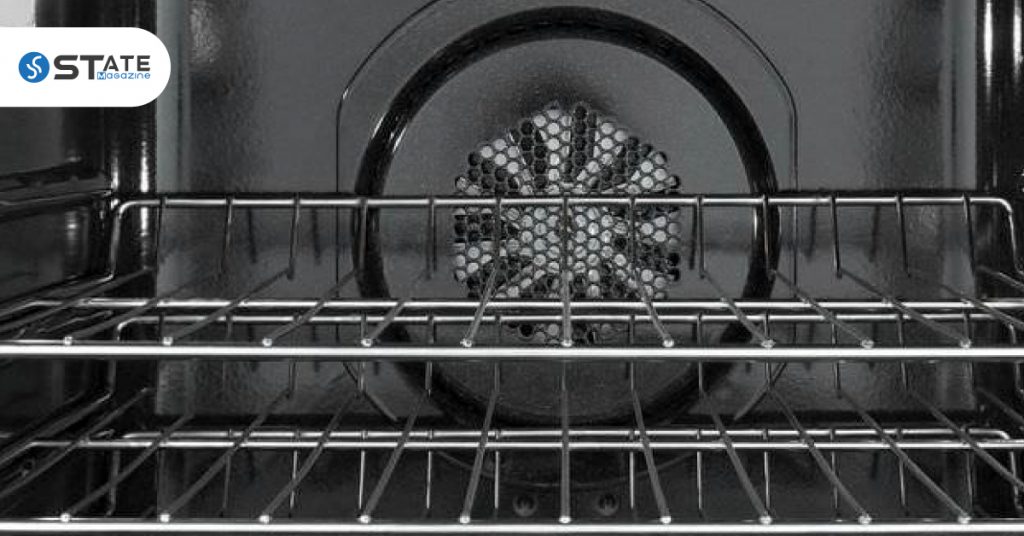
The convection fan helps in faster and even baking by circulating the hot air inside. If the motor of this fan malfunctions, then you would have an issue with the KitchenAid oven, not heating. Locate the fan motor, and if its blades cannot be turned swiftly by hand, then the motor is likely to be defective. You can confirm this by checking the continuity using a multimeter. If this motor is defective, then replace it and check whether your KitchenAid oven problems are resolved.
Frequently Asked Questions
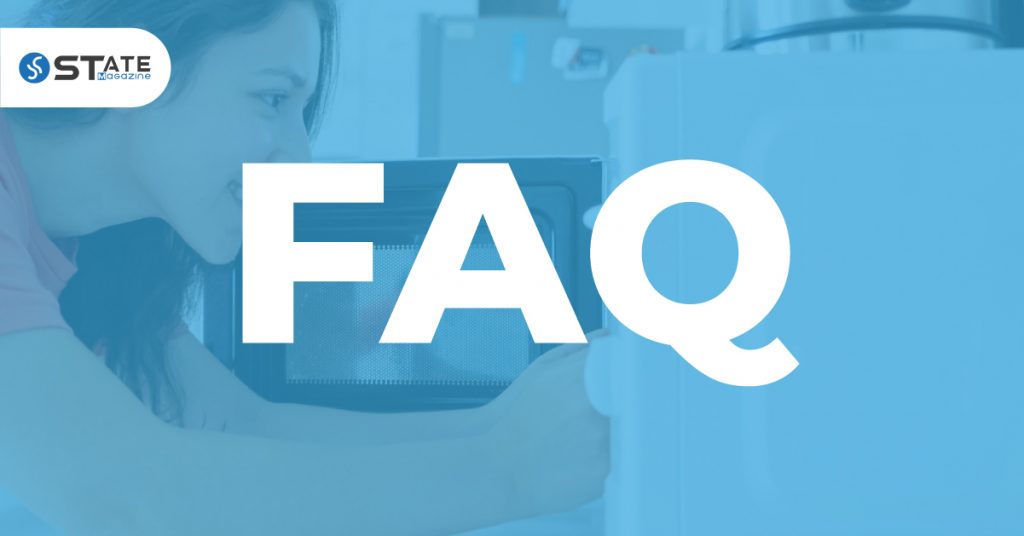
How do I reset my KitchenAid oven?
- Turn off the circuit breaker or unplug the oven for one minute.
- Power up the unit by turning on the circuit breaker and plugging it in.
- Start a bake cycle and monitor the oven for one minute.
- Verify oven operation to ensure that no error codes are displayed.
How do you unlock the controls for a KitchenAid oven?
Press and hold the Control Lock for 3 seconds. The appliance is ready for use after the indicator light turns off.
Where is the temperature sensor on a KitchenAid oven?
It is located at the back corner of the KitchenAid oven’s cavity. This sensor transmits the information to the main circuit to heat the oven to the relevant temperature. It would even determine the need to shut off in a system malfunction.
How do I use my KitchenAid oven thermometer?
- Press the number pads to enter a probe temperature except for 160°F (71°C).
- Select Bake, Convection Bake, or Convection Roast and select a temperature except one using the number pads.
- Press Start and then clear the display by selecting Cancel or open the oven door.
How to turn off the control lock on my KitchenAid Superba oven?
In KitchenAid Superba oven troubleshooting, press the Control Lock or Start button on the keypad. Hold down it approximately for 5 seconds until the “Control Lock” disappears from the display.
Conclusion
Follow these procedures indicated in this guide to troubleshoot issues of your KitchenAid oven not heating. You can identify the problematic components and determine if they can be repaired or needs to be replaced to restore the proper function of your oven. If you find out that certain parts need to be replaced, then contact your technician for support.
When purchasing these home appliances, be aware of Faulty Refrigerators and Dishwasher Brands to Avoid.

