To find your Samsung TV volume not working at the end of a long day would be utterly frustrating. This guide indicates the respective solutions depending on various problems related to this. Most of them can be fixed by simple methods. Follow the steps given here to eliminate the volume control problem and recover the volume function of your television.
What Causes Failure in Samsung TV Volume Control?
Contents
Here are some of the possible failures that might occur in your Samsung TV volume control. You can troubleshoot them easily, as indicated.
Samsung TV Volume Locked

There is a possibility that the volume control in your Samsung TV might not work as it is stuck. To unlock the volume control, you need to reset the pin to its default 0000. Here’s how you can do this to reset if you find your Samsung TV volume locked.
- Press the POWER button
- Mute the TV
- Press the numbers 8-2-4
- Press the power button again
- This resets the TV to default, and then you should turn off the V-chip/ Parental lock from the Menu.
Volume Keeps Increasing

Sometimes you will find your TV volume going up even when you are not using the remote control. This is a common issue found by most Samsung TV owners. Although this problem is left out most of the time without proper reasons, the reason behind this is the Intelligent Mode Settings. This is responsible for controlling the TV sound based on the noises in the room and some other conditions. This needs to be kept turned off to avoid automatic sound control.
- Go to “General”
- Find “Intelligent Mode Settings”
- Turn off this setting
Volume Keeps Reducing
As mentioned above, the same situation might occur as the volume turns down automatically. This can be solved by turning OFF the Intelligent Mode Setting described above. Additionally, here’s another way you can use to solve this problem.
- Locate the “Settings” Menu
- Go to “Sound”
- Then go to the “Expert Settings”
- Find the “HDMI Input Audio Format”
- Change “Bitstream” to “PCM”
Volume Too High
The Samsung TV volume might be too high than it should be, and in this case, you need to update the TV and test the HDMI cable. If this does not solve the problem, you should disconnect and reconnect the cable leading to the external device. You can also check to reconnect the cable to another port and see whether the volume changes as it should. If you think that the external device might be the problem, check it by connecting a different external device.
Volume Too Low
If you find your Samsung TV volume control not working and seem to remain so low that you cannot hear properly, then you can solve this using several ways.
Software Update:
- Go to “Settings”
- Select “Support”
- Then to “Software Update”
- If an update is available, then update your TV
After this, test the HDMI Cable:
- Go to “Settings”
- Then choose “Support”
- Go to “Self Diagnosis”
- Find “Signal Information”
- Choose the “HDMI Cable Test” option
- Then press “Start Test”
- This test will indicate if the cable is bad, and if so, the cable should be replaced.
No Sound

Having no sound coming from the TV would be one of the most frustrating things that could happen. You might turn the volume up and down without any result. Sometimes, it may temporarily solve the problem, but you need to find a proper solution. For this, you should complete the Self Diagnosis and find the issue.
- Go to Menu and select “Support”
- Select “Self Diagnosis”
- Choose “Sound Test”
- If you hear sound coming from the TV speakers, the problem is not in the device but most likely in the soundbar and attached speakers.
Volume Keeps Muting
You would find your TV volume muting beyond control. In this case, you can solve it by resetting your remote by removing the batteries and pressing power for 10 seconds. If this does not provide a proper solution, you can follow the steps indicated here.
- Set the TV to “Standby”
- Press “Info” and Select Menu
- Then select “Mute”
- Go to Power
- This will turn ON the TV Service Menu, scroll down and select “Reset”
- Then the TV will turn OFF and go into “Plug and Play” mode. The analog and digital tuner can be reset when you turn it on again.
Volume Won’t Mute
You may find your Samsung TV volume control not working when the volume won’t mute. Despite being a frustrating issue, this can be solved easily. First, check and confirm that the batteries on your remote are working properly. If they are not defective, you need to remove the batteries from the phone. Then press and hold the power button for 10 seconds, turn back the power on, and check whether the problem is solved. If this does not fix it, you can increase the time frame to 40 – 60 seconds.
What are the Other Possible Solutions?
The possible causes for Samsung TV volume not working are de-synchronization or weak batteries. De-synchronization is when the remote control might get unsynced from the TV and cause various issues, including the improper functioning of the volume control function. In addition, if the remote is not powered enough by the batteries due to losing energy or becoming unstable over time, it would also cause the malfunction of volume control.
Apart from the problems mentioned above and solutions, you can troubleshoot your Samsung TV for other sound-related problems as mentioned below.
Power Cycling the TV
If the TV has problems that keep it from launching properly, then the volume control function could have interfered. It is better to start by power cycling the TV as a basic step in troubleshooting. To do this:
- Turn on the TV and let it run for about 5 minutes.
- Unplug it from the power outlet and let it be for over 10 minutes.
- Turn on the TV to check whether the problem is solved. If the problem continues, you may need to try changing the batteries.
Change Batteries
If the batteries in your remote control have been installed for a very long time, they may not be delivering the required power due to being unstable. So replace them with new batteries and try changing the volume. If the problem is still present, you need to proceed to the next step.
Re-Syncing the Remote and TV
There is a possibility that your remote and TV might be de-synchronized, disabling the volume control feature. Follow these steps to re-sync them.
- Turn on the TV take the remote, and about 10 inches from the television.
- Point the remote at the bottom right side of the screen.
- Press and hold the back arrow button and the Pause button together
- Press and hold them until the TV displays a message indicating that it is connecting the remote.
- Then try adjusting the volume to check whether the problem is solved.
How to Adjust Volume on Samsung TV Without Remote?

If you cannot find the remote and need to turn down the volume, then here is how you can do it. The Samsung TVs consist of a controller located inside it, allowing certain tasks such as changing the channel, HDMI, and adjusting volume. To do this, find the Jog Control located at the TV’s rear or bottom right corner. The buttons would be labeled in small letters, but you will recognize their functions. Press the increase or decrease button on the jog stick to adjust the volume on your TV.
Frequently Asked Questions
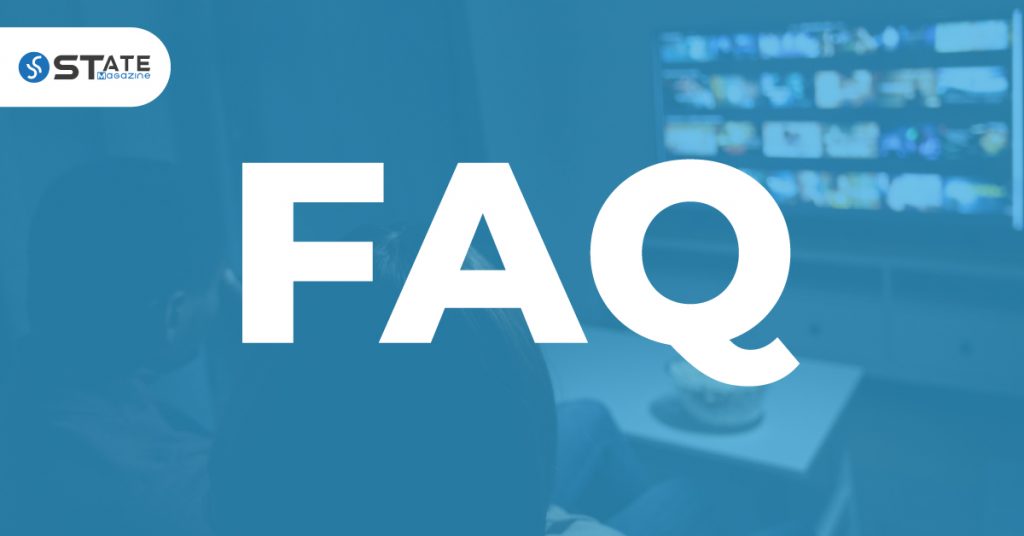
Why is my Samsung TV not showing the volume display?
This may be due to a problem with the soundbar. You can try removing it and using different speakers to see whether the volume display appears. If not, you need to reset the TV to factory settings so that the volume display would appear on its own without removing the soundbar.
Why is the volume display stuck?
If your TV keeps on displaying the volume adjustment and doesn’t disappear after a long time of adjusting the volume, it would be very distracting. But you can remove it by resetting the TV by unplugging the power cord directly from the wall while the TV is still on. Then turn it on after about a minute, and the volume display would be gone.
Why does my Samsung TV have no sound?
Your TV might have no sound if the Speaker Select setting is incorrect. This setting allows you to choose the audio output between an external device or the TV’s internal speakers. So, to correct this, select the TV speaker option and turn it on.
Why does my TV suddenly have no sound?
Unplug all the TV connection cables and reboot the TV set if this happens. This might help resolve the problem as this temporary Reset clears the short-term memory of the TV.
Conclusion
One of the above solutions should solve the problem of Samsung TV volume not working. However, if the problem persists, there might be other possibilities, such as system corruption. Therefore, you will have to get this checked by a professional and fix it. Here are some Worst TV Brands to Avoid when purchasing a new television.

