Knowing these Samsung dryer troubleshooting tips would help you figure out the causes behind the common issues that might occur in your dryer. Even though Samsung is considered one of the most reliable brands, they are not entirely immune to the wear and tear of components over time. If you find that your dryer does not function properly, make sure to identify the exact cause and fix it soon before the parts get more damaged. There are few potential causes considered the most common issues responsible for your Samsung dryer issues. Identify the quick fixes to overcome these and restore your washer.
1. Heating Element Burnt Out
Contents

This can be considered a common occurrence in Samsung dryer issues because it happens every 3 – 5 years. The heating element is the most crucial component that produces heat for the clothes to dry. If this component is defective, your clothes will not dry properly. Therefore, it is compulsory to replace a burnt-out heating element. You can check whether the heating element is burnt out by removing it from the dryer and inspect whether any coils are damaged or grounded. If so, it is a clear indication that the element has been burnt out and needs to be replaced.
However, you might not be able to see all signs of a damaged heating element with your bare eyes. So to test this, perform a continuity test on the element using a multimeter. Connect the multimeter to the coil and check the reading of resistance. If it has a value around 10 Ohms, then the element is in good condition. However, if the readings do not change, it shows the element is burnt out and needs to be replaced. Install a new heating element and check whether the problem has been solved. The Samsung heating element can be replaced at the cost of around $50 to $100.
2. Thermal Fuse Burnt Out

This can be dangerous when working on Samsung dryer troubleshooting and needs proper attention when dealing with the components. The function of the thermal fuse is to prevent fire hazards by cutting off the electricity supply in case it detects a high temperature. Therefore, as soon as you notice that the thermal fuse has been burnt out, make sure to replace it to ensure the safety of your appliance. I
f your dryer does not get hot at all, you can identify that the thermal fuse has been burnt out. This is because the latest models of dryers are designed not to get heated up when the thermal fuse is out of order. Follow this diagnosis to determine whether the thermal fuse has been burnt out or not.
- Make sure to unplug your dryer from the power source before troubleshooting and handling any interior component.
- Locate the thermal fuse with the user manual or looking online using the brand and model details.
- Remove the screws, take off the access panel and disconnect the wires from the fuse.
- Test the fuse with a multimeter to check whether it is blown.
- If you find that the fuse is blown, purchase a new thermal fuse that is exactly as same as the existing one.
- You can replace this by unplugging the dryer and install the new fuse. Then reconnect the wires and test whether the dryer is heating up.
- If the multimeter test indicates that the fuse is not blown, you need a professional to diagnose and fix the problem.
3. Grinding Noise in Drum Rollers

This grinding noise generation is not only a Samsung dryer noise but also common in all other dryers. This can be detected easily as it is a noticeable screeching noise that cannot be ignored. The drum roller causes this if it is damaged or worn out over time. This causes the drum difficult to tumble freely and causes the noise you would identify right away since it is so loud and easily recognizable. To determine the condition of the drum rollers, the dryer needs to be disassembled.
- To access the drum rollers, you need to remove the top panel, the front panel, the bulkhead, and the drum accordingly.
- After you access the rollers, inspect them to see whether any rollers are damaged or worn down.
- If there are any, you would have to replace the drum rollers with new models.
- Even if only one drum roller is damaged, it is recommended to replace all of them to prevent any potential premature grinding.
4. Idler Pulley Roller Fail

This is another common problem encountered when troubleshooting Samsung dryer problems. The pulley is responsible for keeping the dryer belt under tension by going around the dryer’s drum. Therefore, if the idler pulley roller fails, the dryer would emit a squeaking noise and refrain from starting. To fix this issue, follow the steps indicated as follows.
- Disconnect the dryer from power, take off the top, and remove the screws as required.
- Allow the dryer drum to slump forward by removing the front panel.
- Then inspect the pulley located beneath the drum and check its spring mechanism.
- Also, check the condition of the pulley bearing and if it does not turn freely, lubricate it and see if the problem is solved.
- If it doesn’t solve the issue, then replace the pulley wheel. Pull out the axle with pliers, install the new pulley wheel and locate the axle back into place. This should have solved the pulley roller issue.
5. Control Board Motor Relay Stuck In ON Position

Samsung dryer troubleshooting of relay being stuck in On position is related to the main control board. You can identify this when you see that the dryer continues to spin even after the cycle has ended. To stop the dryer from spinning, you can open the dryer door or unplug it from power directly. However, the only option for you to fix this problem is to install a new control board.
- Start by unplugging the dryer from the power outlet and then disconnect the top from the cabinet by removing the necessary screws.
- You can locate the main control board after as remove the top.
- Disconnect the wires and remove them from the retaining tabs. Then you would be able to remove the main control board.
- Then, place the new control board in the correct place and reconnect the wires. Reinstall the dryer by placing the top back onto the dryer. Check whether the Samsung dryer troubleshooting is successful by operating your appliance.
Samsung Dryer Repair Cost
The average repair cost for dryers is around $103, but repairing of Samsung dryer is a bit more expensive. The average cost of repair of a Samsung dryer is around $120.
Frequently Asked Questions
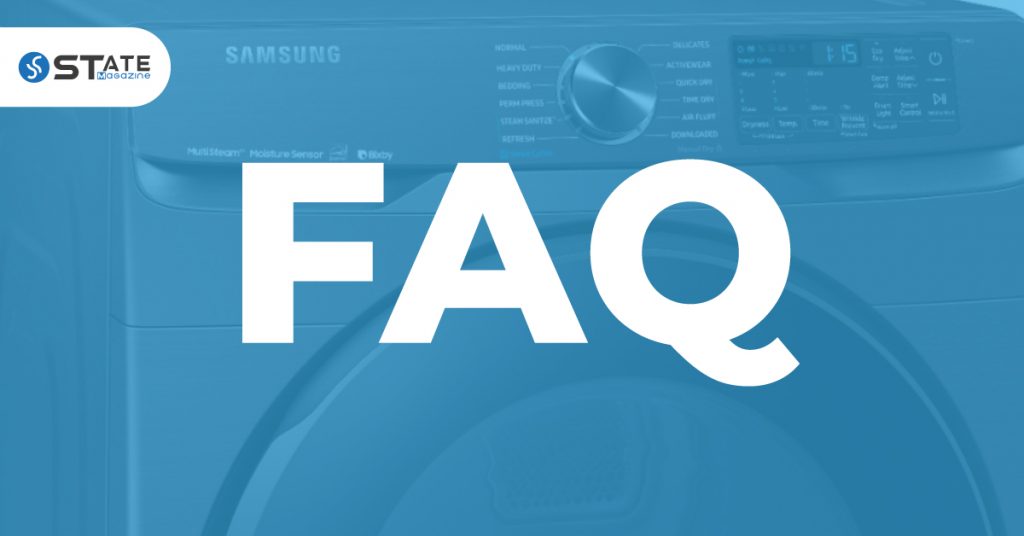
How to troubleshoot if the Samsung dryer stopped spinning?
Samsung dryer issues related to spinning problems are mostly related to the drive belts being worn out over time. The drum support roller and axles can also get damaged and need a replacement for this.
Why is my Samsung dryer overheating?
A dryer will get overheated if the heating element assembly is obstructed. Ventilation problems in the airflow vents can also cause the dryer to overheat.
How do you reset a Samsung dryer?
To reset the dryer:
- Unplug it from power or turn off the circuit breaker.
- Wait for about 5 minutes until the electrical charge clears out of the dryer.
- Power it up again, and the dryer would be reset.
How do you test a dryer’s rotary switch?
Unplug your dryer and remove the control console panel located on the top of the dryer. You will find the rotary switch inside and check it using a multimeter. Set your multimeter to the Rx1 setting and place the probes on the switch’s terminals. You should receive a reading of infinity, and if not, the rotary switch is defective.
What is the warranty on a Samsung dryer?
A warranty period of 24 months is offered for washing machines, washer-dryers, and tumble dryers.
Conclusion
Troubleshooting Samsung dryer problems can be done easily if you know the possible causes of the fault. You would notice these issues mostly when your dryer stops functioning or when you hear the Samsung dryer noise more loud and obvious. So, attend to the appliance and make sure to fix the issues as soon as possible.
This guide has brought you all the required tips and indications necessary to overcome the Samsung front load dryer problems. Ensure to disconnect the dryer from power or turn off the circuit breaker before working with these appliances. Refer to your user manual and consult your technician if you cannot handle complex issues.
When purchasing new household appliances, make sure to avoid these Worst Refrigerator Brands and Defective Dishwashers available in the market. Instead, buy from the recommended brands and maintain your appliances properly to enhance their longevity.

