This guide includes the worst router brands to avoid if you plan to upgrade yours. Since routers have become essential devices at home and the workplace, it is convenient to buy the best. It would be best to consider the coverage area, the number of connections, and many other features when purchasing a router. Having a defective router with weak signals and slow connectivity will make work more stressful and frustrate anyone. So let’s identify the router brands to avoid in the market. It is always better to eliminate these from your choices if you need to get the best return on your investment.
List of Worst Wi-Fi Router Brands
Contents
Here are some worst router brands to avoid depending on the negative feedback of users. This includes the worst wireless routers in terms of performance, connectivity, signal strength, and durability.
NETGEAR – Nighthawk R7000

This is one of the latest models of NERGEAR’s premium products. It’s a dual-band 802.11ac router trapezoid in shape with flared ends. It has a data transfer speed of 1300 Mbps, and 140 feet range in 2.4 GHz. This Nighthawk model is ideal for anyone seeking a wireless router for an affordable cost.
Reasons to Avoid:
- Average range and inefficient connectivity
- Poor bridge mode configuration
- The average throughput is 2.4 GHz which is lower than expected.
- It takes too long to adjust to changes made in the settings.
Securifi – Almond Wi-Fi Router

The Almond wireless router has a very fast data transfer speed of 300 Mbps that offers a range of up to 5,000 square feet. However, this may not have the best signal strength despite the coverage area. In addition, the users claim that this model has several drawbacks, which make this one of the worst wireless routers.
Reasons to Avoid:
- Weak signal strength
- It gets heated when the connection limit is full.
- Limited configuration options
- Certain programs are already in beta mode.
- The small screen is not easy to select by tapping.
- Quite expensive
Amped Wireless – AC1900

With a maximum output of 800 MW, this wireless router ranges up to 10,000 square feet. But it works best for short distances and fails at longer distances. It also has customizable coverage and added smart security features, WPA2, WPS, WPA2, and guest Wi-Fi networks. However, this is also listed as one of the worst routers due to certain drawbacks.
Reasons to Avoid:
- Fails band steering
- Inconsistent parental controls
- Low range and data transfer speed
- Unstable Wi-Fi signal
- Poor quality of router
- Expensive
TP-Link – C5400X Wi-Fi Router

The features of this large 802.11ac router include a few LAN ports, parental controls, and Trend Micro malware security. It also has simple QoS settings and a data transfer speed of 2167 Mbps. It has a range of 100 feet, with a total data transfer speed of 5334 Mbps with two GHz bands and one 2.4 GHz band. Hence, this is a tri-band router ideal for professional gamers. But this is considered as one of the router brands to avoid.
Reasons to Avoid:
- The connection drops very often.
- It takes time to reconnect
- The weak 2.4 GHz band stops working after a few months.
- The device barely lasts a year.
- The router is large for small spaces.
- Antennas cannot be aimed.
- Quite expensive
D-Link – EXO AC2600 (DIR-822)

This affordable wireless router has advanced features of beamforming, Smart Connect band steering, and MU-MIMO data streaming. But certain features in this device have issues that list this as one of the worst routers.
Reasons to Avoid:
- Performs well only in close range
- No built-in antivirus security
- Limited parental control
- Often disconnects due to weak signal.
- Gets heated up
- Not the fastest
- Less durable
Recommended Brands of Wi-Fi Router
Despite the various disadvantages of certain routers, you can find some good routers at an affordable cost. One such Wi-Fi router brand can be recommended due to its good performance.
TP-Link AC1750 Smart Wi-Fi Router

This router has impressive technical and customer support. It offers a great service for your investment and has excellent parental controls. Being a smart Wi-Fi router, it has an easy set-up where you can plug and play. In addition, it has good coverage and reception that allows you to have the router at one end of your house and use it at the other.
Pros:
- Easy plug and play
- Good parental controls
- Excellent coverage and reception
Buyer’s Guide

The router connects the modem of your Internet Service Provider (ISP) and provides wireless internet access through Wi-Fi to your devices, including smartphones, laptops, and smart speakers. Although wired internet connections are faster than Wi-Fi, they are not convenient for use. But if your current router is too slow or cannot reach the locations you need, you need to upgrade it to a new one that can provide you with the necessary coverage.
What is the Best Type of Router?
It is recommended to go for a router with 802.11ac with a data transfer rate of at least 1500 Mbps. In addition, look for good coverage that extends from where you place the router to the location from where you use it. Some routers offer signal coverage of up to 2500 square feet.
Features to Consider
There are two types of routers; the single-unit wireless router and mesh routers which are quite new. The first type of router is plugged into a modem to create the network. However, depending on the size of the area to be covered, the single unit routers may be unable to cover the total area. Hence, the mesh routers are used to spread connectivity around the area more efficiently. These are the common considerations that are important when choosing a router.
- Wi-Fi Standards: The modern Wi-Fi standard is being shifted from Wi-Fi 5 towards Wi-Fi 6, which is considered to be of better support for more device connectivity. Although the devices you use at present will be able to connect to Wi-Fi 6, having advanced devices certified for the new standard would help you gain the full advantage of this.
- Booster Club: A connection of around 200 Mbps is necessary for the average tasks at home consisting of various apps and video calls.
- Guest Network: If you have frequent guests at your place, you might need to consider this feature. The guest network allows you to give access to your primary network without giving guests the regular password.
- Security Requirements: It is necessary to secure the connectivity to your router with a password. The latest encryption standards are WPA2 or WPA3.
- LAN Ports: The Local Area Network ports connect the computers to a router with an Ethernet cable. Most smart devices at home need a LAN port-connected hub. So,
- USB Ports: The USB ports on the router connect a flash drive, an external hard drive, or a USB printer if the router has a built-in print server.
- QoS: The Quality of Control is also called media prioritization or traffic control. This feature offers flexibility in changing settings to optimize the router’s performance. This would help you adjust the bandwidth for the necessary functions so that none of your tasks pause and rebuffer due to another person’s work.
- App-Based Management: Most new routers offer apps that simplify the adjustment of settings of the Wi-Fi network. It also helps to monitor the devices, data usage and adjust the priority levels. Having these apps also help in getting update alerts for your router when available.
Frequently Asked Questions
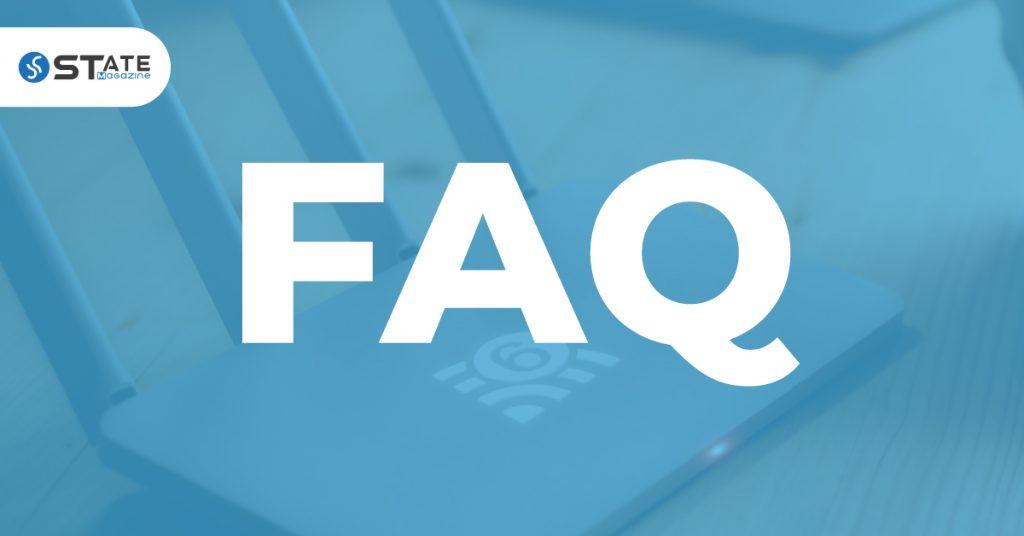
What is the average lifespan of a wireless router?
Usually, a standard router lasts for about 6 years, which is around 45,000 hours. However, routers of low quality might have a lesser lifespan than this.
Can you connect a fiber optic cable to the router?
Fiber optic cables cannot directly connect to the router, but the router can work with a fiber optic modem. First, the optic cable should be connected to the modem’s optic cable port. Then the modem’s LAN port should be connected with the router’s WAN port using an Ethernet cable.
How can I tell if my router is going bad?
You can determine that your router is not working well if you experience regular connection drops, slow speed, poor signal strength, and longer downloading time. Sometimes it would not accept new devices and get overheated.
Why do routers wear out?
The main reason routers get worn out quickly is due to getting heated. Exceeding the limit of connection and dust accumulation inside the router can cause heating in them.
Conclusion
Routers are used continuously in almost every place with the exponential increase in smart devices. Since these are the major components that connect people worldwide, no one can go without a router for too long. Therefore, if you are considering purchasing a wireless router or upgrading to a new one, you can use these tips to help you select. Choose the best product that serves you best for the money you spend.
You might also find interest in these Worst TV Brands when purchasing.

