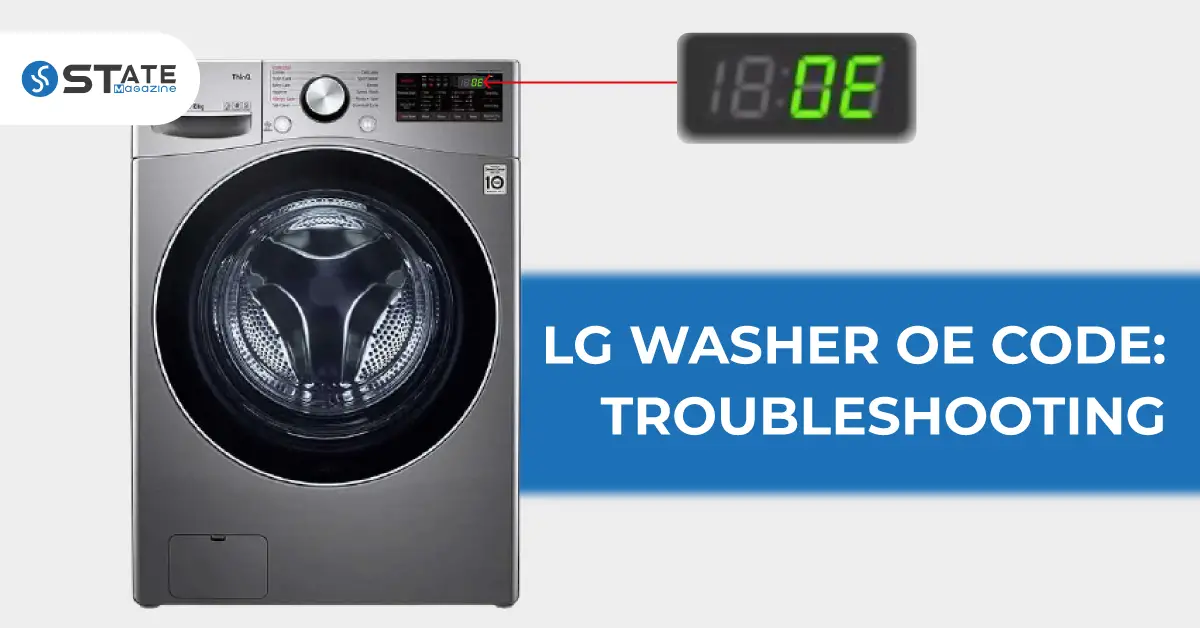Sometimes you may encounter the LG washer OE code, which might be displayed on your washer display in the middle of a wash cycle. This would make you uncomfortable as you are left clueless with a non-functioning washer with a tub full of water. However, you can fix it easily if you know the possible causes for this error and how to overcome them. Before you call your technician for repair or replacement, you can check these components and try out the remedies to check whether they would solve your problem.
What does the OE code on the LG washer mean?
Contents
The LG washer OE code indicates that the washer is unable to drain the water. This occurs during the wash cycle and would occur due to a clogged drain system that obstructs the draining of water. To fix this issue, you would have to find the cause of the error and troubleshoot it. Then the code would clear, and your washer will drain as well.
What to Check?
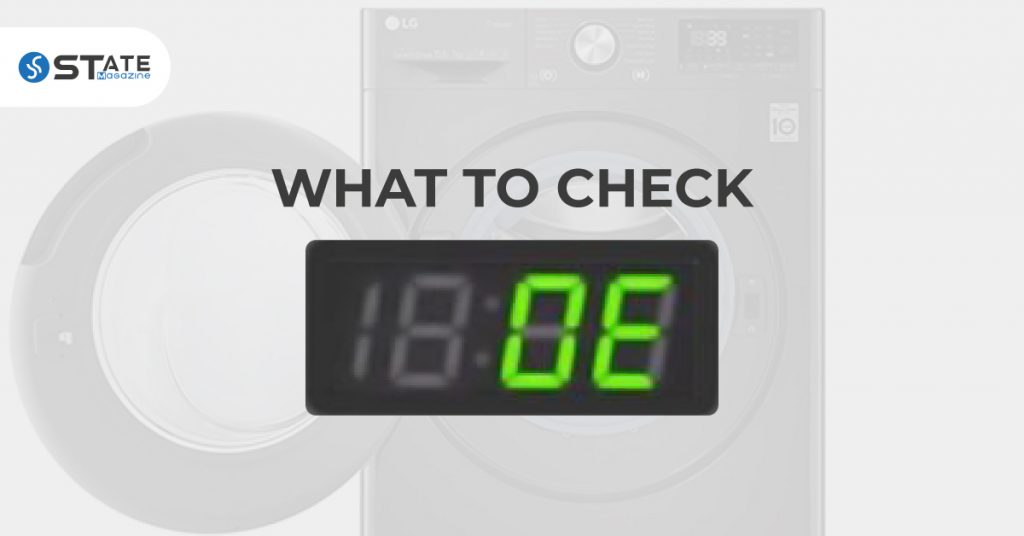
If the LG washing machine error code OE is displayed, three common parts might be the cause of this. To eliminate the error code, you would have to check the drain hose, drain pump filter, and drain pump for any possible defects.
The 3 conditions that will cause the LG washer OE code are:
- The drain pump filter might be clogged and needs to be cleaned.
- The drain hose would be bent and obstructs the water draining.
- Foreign particles would block the drain pump and make the washer unable to drain.
Drain Hose

The drain hose can be checked easily by inspecting the visible condition. Check whether the drain hose connected to the back of your washing machine is bent or damaged. The hoses can get damaged as they get crimped when pushed back against the wall. The flow of draining water is obstructed when the hose has bends or kinks along its length. Therefore, if you see that the hose is bent, you should straighten it out and ensure it has no blockages. After eliminating this issue, you can start a cycle to wash a small load in your washer to make sure the LG washer OE error is cleared.
Drain Pump Filter

Before checking the drain pump filter, disconnect the washer from power by unplugging it from the power socket. The filter is located on the front bottom of your LG washer. Remove the cover to the drain pump filter and take off the plugs on the drain hose. Collect the water that drains from the tub to a bowl or a bucket. Remove the drain pump filter counterclockwise to remove it.
Use warm water to clean the drain pump filter and clean inside the housing with a rag or cleaning. After cleaning everything thoroughly, replace the cap on the drain hose and connect the hose back to the washer. Make sure the filter is put back in place securely by turning it clockwise before installing the cover over the drain pump filter. Check whether the LG washing machine error code OE has been cleared by running a test load.
Drain Pump

When troubleshooting the LG washer won’t drain OE error, the best way to test your drain pump is by running a spin-only cycle. You can do this using the steps indicated as follows.
- Turn on your washer by pressing the Power button.
- Then press the Spin Speed button until it indicates the level High
- Next, press the Start/ Pause button to start the spin cycle
Now you would hear a humming sound which indicates that the washer has begun draining water. You can also get help from an appliance repair technician to check the drain pump inspected for any possible causes. You can try locating it inside the washer, but it might be difficult to check if you are not experienced with such repair work. If you are confident, you can try troubleshooting it on your own by following the directions indicated here.
- Before you start any troubleshooting, unplug the washer from the power socket and disconnect the power to prevent electrical hazards.
- Then, remove the screws that fix the top of the washer in place. Then pull the top toward the back of the washer and lift it upwards.
- Remove the soap drawer by pressing the release tab on it. Next, take off the two screws holding the housing and remove them.
- Some models would have an additional screw on the right that holds the control panel in the correct position. Others would have a locking tab over the top that can be unlocked by pulling on them. Place the panel on top of the machine after disconnecting the panel.
- You would be able to locate a small door on the left bottom of the washer. As you open it, you would find a small drain hose. Pull out the hose and remove the end of it. Use a container to catch the water inside the drain might drain.
- Remove the screw inside this door and pull off the cover for the drain and remove it. There will be another screw at the bottom securing the lower part of the front panel. This, too, should be removed to precede the process.
- Open the door of the washer and remove the band clamp that holds the door. You would have to use a flat screwdriver for this. Pull away the boot from the front panel and push it into the washer tub. Disengage the wire harness by pulling it straight and remove it from the door. Do not remove the door lock assembly and close the washer door.
- Remove the 4 screws on the top by supporting the front panel and door assembly to make sure that everything doesn’t fall off at once.
- After removing the screws, tilt it forward and disengage the three tabs along the bottom by lifting it slightly up. Remove the front panel and door assembly and set them on the side.
- You can locate the drain pump motor at the bottom left, and there would be two or three hoses attached in certain models. This might vary depending on the model of the washer and would be fixed to the base by a few bolts or a sliding locking tab.
- Remove the clamp from each hose and remove them from the pump by twisting free. Remove the hoses and then take off the remaining screws holding the drain pump in place.
- If your washer has a metal bracket holding the pump assembly, you should remove the bolts on that as well. If there is no bracket, you should be able to locate a small locking tab under the center rear of the pump housing. This, too, should be disengaged and removed.
- After removing the pump assembly, you should disconnect the wiring harness. Make sure to remember the wire colors when removing them from the pump.
- Unscrew the 3 screws holding the pump motor to the pump body and remove the pump motor accordingly.
- Remove the motor cover and discard the old motor.
- Place the new pump motor inside the cover and fix it in place.
- Reassemble the washer by reversing the steps you followed when disassembling the components. Run the washer for a test run to check whether the LG washer OE error has been cleared.
Some Other Possible Causes for the OE Error in LG Front Loader Washers
- If the washer stops in the middle of washing and indicates the error, but shows no error after draining the water manually, then this indicates a problem with the water level sensor. Clean any clogging in the tube, and if it continues, you would have to replace the pressure switch.
- The program stops during washing and after the manual draining, and the washer would start and stop again with the error code. This indicates a sign of blockage in the nozzle or pump. Disassembling the washing machine and removal of foreign particles would solve this.
- Sometimes the failure in the electronic controller would result in the LG washer won’t drain OE error. To fix this issue, you would have to replace the controller.
Frequently Asked Questions
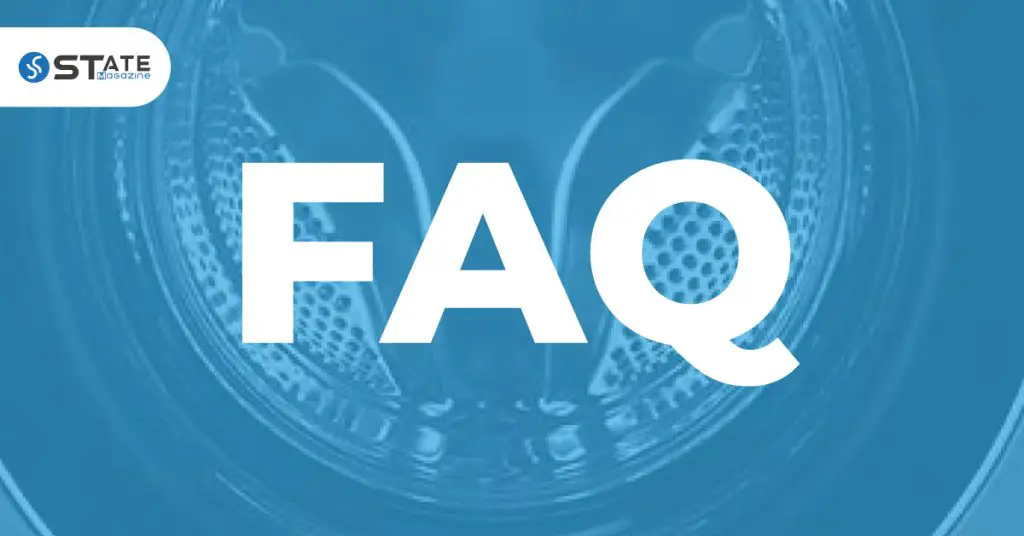
How do I get my LG washer to drain?
To perform a drain-only cycle, turn on your LG washer and press the spin button followed by the start button. The cycle will end after a few minutes, and the water would be drained from your washer. You can also drain the water by turning off the washing machine and unplugging it from power.
Why is my LG washing machine not draining?
An unbalanced load is one of the most common reasons that an LG washer wouldn’t drain properly. Washing heavy items can also cause this.
How do I manually drain my LG top load washer?
Turn off the washing machine by pressing the Power button and unplug it from the outlet. Open the service panel on the bottom-left corner of the unit. Unclip the drain hose and remove its plug to drain the water inside the washtub.
Conclusion
You have identified the three most common possibilities that might be the reason for LG washing machine error code OE. Clogged drain hoses and pump filters would be the most prominent causes for this error, but the pump motor can also be defective and may need replacement. Therefore, you can troubleshoot your washer and check whether the LG washer OE code is cleared.
If you have LG Refrigerator Problems, you can similarly troubleshoot them by knowing the causes and ways to fix them.
If you are planning to purchase household appliances, make sure to avoid these Worst Washing Machines and Defective Refrigerators available in the market.